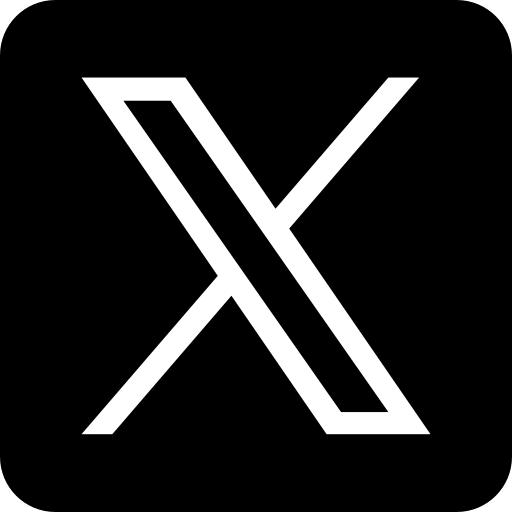USB vs. PS2 keyboards
"Purple Flash Drive Near Laptop Computer" Pixabay, Source is licensed under CC0 1.0 Universal.

A wide range of devices are available, and USB vs. PS2 keyboards have always remained a hot topic of discussion. Many devices have developed a unified USB interface, but PS2 keyboards have yet to be irreplaceable for a long time. With growing advancements and developments, USB ports have been developed that are universally compatible with a wide range of devices and can be switched out quickly, but PS2 keyboards still exist in a wide range, even in this fast-growing technological era. Let's explore more insights into USB vs. PS2 keyboards.
USB vs. PS2 keyboards
PS2 keyboards
The PS2 keyboard standard was developed in 1987, along with the PS2 computer series. PS2 keyboards hold an integral place in the discovery of computer peripherals. Despite the development of USB keyboards, PS2 keyboards have maintained their popularity and relevance for a long time due to their low hardware access and reliability.
Some unique features of PS2 keyboards are:
- Design:The PS2 keyboards have a layout representing the Qwerty keyboards with specialized functional keys installed for system commands. PS2 keyboards have a connector called the PS2 port, a mini 6-pin DIN connector, making it unique from the larger DIN used in the earlier keyboards.
- Functionality:One of the characteristic features of the PS2 keyboard is the potential to provide an interrupt-driven direct connection to the computer's motherboard. This direct connection elevates faster response compared to USB keyboards, making it essential for precise timing usage, for example, in industrial control systems and gaming.
- Technology:PS2 keyboards incorporate a variety of critical switches, including mechanical, membrane, and capacitive switches. These are most common among computer experts, as PS2 keyboards provide better tactile feedback and offer more extended durability and compatibility. These switches are equipped with a spring-loaded mechanism, which provides a reliable and satisfying experience.
Advantages of PS2 keyboards:
- PS2 keyboards are driver-independent, unlike USB keyboards, which makes them compatible with a broader range of operating systems.
- Legacy support: newer developed keyboards lack PS2 ports, while PS2 keyboards provide legacy support through PS2 to USB adapters. This provides users the additional benefit of utilizing older PS2 keyboards with newer, modern hardware, which helps preserve the spectral and familiarity of these devices.
- Specialized applications: PS2 keyboards provide a wide range of technical applications, including medical equipment, industrial control systems, and data entry, which makes them an ideal and versatile choice for users.
- Extending popularity: Despite introducing the most advanced USB keyboards, PS2 keyboards continue to maintain their wide popularity because of their low patency, robust design, and compatibility with legacy systems.
USB keyboards
USB keyboards came into the trend with technological developments and advancements replacing the older interfaces such as PS2 and serial connections, which provide variable advantages such as compatibility on different platforms, plug-and-play functionality, and hot-swapability. The USB keyboards offer various benefits, such as improved power management, faster transfer data rates, improvised power backup, and enabling multiple devices to connect through a single port, which provides a user-friendly and viable experience.
Some unique features of USB keyboards are:
- USB keyboards are available in various forms, including compact, gaming-specific designs, standard full-size, and ergonomics. USB keyboards feature a unique layout comprising navigation keys, alphanumeric keys, function keys, and specialized keys for some specific functions, such as macro recording and multimedia control. USB keyboards also provide customizable key caps, backlighting options, and self-programmable keys, which provide diverse insight according to user's preferences and choices.
- Importance in modern computing
- USB keyboards in modern computing devices play an integral role. They provide the primary input device, enabling users to perform various tasks, including navigation, user interfaces, programming, documents, gaming, and many more. The quick responsiveness of USB keyboards and tactile feedback play an essential role in providing comfort to users and improving productivity.
- Integration with other devices
- USB keyboards are easily integrated with various computing devices, including laptops, desktop computers, and gaming consoles. Their unique plug-and-play nature eliminates the need for software installations or specialized drivers, providing easy compatibility across different platforms. USB keyboards also have USB ports, allowing users to connect computer peripherals conveniently.
- Advancements in technology
- USB keyboards have undergone several technological advancements in recent years, aiming for increased durability, enhanced performance, and customizable options. Some recent technological advancements include mechanical key switches, RGB backlighting, customizable actuation points, dynamic lighting effects, and wireless connectivity such as Bluetooth.
- Ergonomics and comfort
- With growing advancements and health awareness, ergonomic designs are developed featuring adjustable stands that provide comfortable positioning and help reduce strain and posture injuries.
- Security considerations
- In an era where growing development is challenging the risk of cybercrime, USB keyboards play an essential role in privacy and data security. Encryption protocols and secure data updates help eliminate the risk of unauthorized access to sensitive information and keylogging, providing a user- and data-friendly experience.
PS2 port:
A PS2 port is a mini-DIN connector used to connect a keyboard or mouse to a computer system. IBM introduced the PS2 port in 1987, also called the Personal System/2. Some unique characteristics of the PS2 port are:
- The earliest PS2 port was used to connect a keyboard and mouse; therefore, it is also called a mouse port.
- Initially, this port used to follow a color scheme. The teal green color is for the mouse, and the purple is for the keyboards.
- One of the most characteristic features of the PS2 port is its robust protocol, which allows efficiency between the connected device and computer. The PS2 port provides bidirectional data exchange, unlike the older serial port, which allows unidirectional data exchange. The advanced bidirectional capability offers essential features such as locating the mouse or keyboard during the computer's boot-up process.
- PS2 ports also support hot plugging, which means that devices can be connected or disconnected without shutting down the computer. This feature was handy for chronic computer users who frequently need to replace malfunctioning devices.
- PS2 ports provide high reliability and low latency, making them ideal for precision activities such as professional work and gaming.
Besides the widespread reliability and adoption of PS2 ports, PS2 ports have been gradually replaced by USB in recent years because of their excellent compatibility, a wide range of input devices, and faster data transfers
In conclusion, many modern computers no longer use PS2 ports and opt for USB ports to accommodate a variety of peripherals.
Advantages of PS2 over USB:
PS2 is mainly dedicated to keyboards and mouse. You will rarely find compatibility issues when working with PS2 devices on a computer. On the other hand, USB keyboards might lead to compatibility issues with some systems. Another exciting feature of the PS2 keyboard is that it allows multiple key rollovers, which means one can press various keys on PS2 keyboards. In contrast, numerous keys are functional on USB keyboards with the help of multiple keyboard emulators. Some operating systems also don't work with USB keyboards or mouse, and some USB keyboards may not have the right USB drivers available, which can lead to problems in OS installation
On the other hand, PS2 can be helpful while restoring damaged operating systems. PS2 drivers are compatible and much simpler to work with when compared with USB drivers. PS2 designs are cheaper to manufacture and more accessible to design.
Advantages of USB over PS2
- Multiple device compatibility: one of the significant advantages of USB keyboards is multiple device compatibility. USB keyboards proved to be compatible everywhere, from computers to laptops to smartphones.
- Hot-swappable: PS2 keyboards are not hot-swappable, while USB keyboards are hot-swappable, so you can directly turn off the system without damaging the device.
- Flexible ports: USB keyboards provide the most flexible ports. You can easily plug in and out multiple times without causing any damage. On the other hand, PS2 ports are a lot of space-consuming and can easily be damaged by plugging in and out numerous times. USB port pins are not easily bent, unlike PS2 ports.
- Different varieties are available: USB keyboards and mouse are available in diverse varieties, from wired to unwired and small to big. These are manufactured to provide maximum comfort to the user.
Conclusion:
USB and PS2 keyboards are great, but if you want to have a single combination of multiple systems, you can opt for USB keyboards. Suppose you do not have any special requirements and are not an old-school keyboard lover. In that case, you can opt for USB ones, which will provide various advantages. Suppose you opt for tactile feedback, and even the delay of nanoseconds matters to you. It would help if you had a wide range of operating systems. In that case, you can opt for PS2 keyboards.