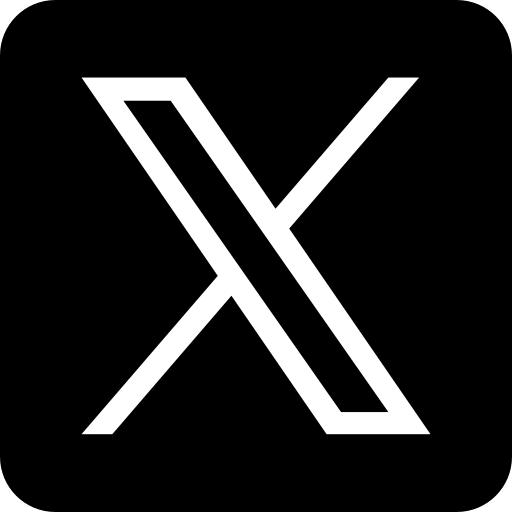The Importance of a Keyboard
"Keyboard Keys Lot" byPixabay, Source is licensed under CC0 1.0 Universal.

In today's technical world, people are becoming increasingly advanced, and technology plays a significant role in shaping our day-to-day lives. Keyboards have been considered the most critical technology in recent years.
What is a keyboard?
A keyboard is a virtual input device with different keys and functions according to your requirements.
Many still believe a keyboard is just a device for typing numbers and text. But in reality, the keyboard has evolved into much more than just a piece of hardware. Keyboards can be connected to computers with the help of wires, or they can be wireless, too. The Importance of a keyboard is diversified according to its use. A computer keyboard is an essential device in day-to-day life.
A keyboard is often ignored for its significance; it's an integral device that bridges human emotions and digital expressions. Its Importance ranges across various domains, from gaming to professional work to personal computing. Let's explore the multifaceted significance of keyboards more.
1. Text entry
The keyboard is vital in text entry and is the primary platform for all input-related digital services. A good keyboard is essential for efficient communication and productivity. It enables users to type efficiently. Tactile feedback, spacing, keys, and the keyboard layout enhance typing speed and minimize the number of errors. Keyboard importance ranges from data entry to personalized experiences. In the age of innovation, keyboards work as a source of seamless communication through content creation, data storage, messaging, and emails.
2. Programming
The keyboard is the backbone of all programming functions. It's a basic framework for inputting code and interacting with computers. The keyboard helps decode, modify, and create through various shortcuts and commands. Keyboards enhance typing speed and accuracy and help programmers efficiently translate through codes and commands. Some keys, like enter and tab, help improve readability. Various shortcuts, like copying and pasting, help accelerate the coding process. Keyboards also play a vital role in text editors and integrated development environments. It allows programmers to use various key combinations to search for particular code snippets, execute commands, and navigate through codes. This further helps programmers provide a tactile workflow to focus integrally on algorithmic design and problem-solving.
3. Educational tool
Keyboards are an essential educational tool that helps to impart various skills to students. It helps improve typing proficiency, the most critical tool in this digital era. Keyboard-related activities help with cognitive development. Typing efficiently helps to improve motor skills. It's a kind of exercise that helps develop motor skills, particularly in the young generation. Keyboard introductions for educational purposes have improved our lives a lot. It not only helps the student learn the basics of typing but also helps build the fundamentals of the software, allowing them to navigate various other applications more effectively. Keyboard introductions in education provide a basic framework for future technological fluency.
4. Global use
The keyboard has become cosmopolitan worldwide and is the most essential input device for various electronic equipment. From traditional desktops to tablets, laptops, and smartphones, keyboards help facilitate interaction and communication. The global use of keyboards extends from personal use to worldwide use in industries, education, and entertainment. With its wide range of keyboard uses, it helps with remote work and digital communication. It plays a vital role in connecting people across the world.
5. Gaming
A good keyboard is the most essential device used for gaming. Keyboards used for gaming should offer high precision, good speed, and customizable options. Mechanical switches help provide tactile feedback, which helps improve response time. Programmable macros allow complex functions to be produced with a single keystroke. The backlit key helps increase visibility on dark backgrounds. The ergonomic design further helps to reduce fatigue during long gaming sessions.
6. Professional Productivity
Keyboards help enhance personal productivity by serving as the primary data input source. Its tactile feedback system helps improve typing, which is most important for coding, document creation, and email communication tasks. Shortcut keys help decrease the workload by enabling quick access to commands.
7. Document editing
Keyboards are paramount in document editing, enabling users to provide swift and precise textual input. Its tactile feedback helps with rapid typing, essential for revising, drafting, and editing documents effectively. Shortcut keys facilitate common editing functions, accelerating the process and saving time. Special features like cut, copy, and paste are easily accessible, which helps quickly navigate documents and makes it easier to select and manipulate documents. The keyboard's pivotal role in text editing speeds up the task and increases productivity.
8. Remote control
Keyboards play an essential role in commanding various devices in remote places. It provides a convenient input method for controlling smart TVs, computers, and all other gadgets. Wireless keyboards further enhance communication in remote areas. Keyboard keys facilitate command execution, data entry, and precise navigation. Keyboards play an integral role in remote control, which helps to simplify interactions with various devices and provide a practical and seamless experience.
9. Ergonomics
A keyboard's ergonomic design is essential for health and user comfort. Keyboards with split designs and adjustable angles promote influential working and more adjustable hand positions, which helps prevent strain and musculoskeletal issues. In ergonomic setups, the keyboard helps with overall effectiveness, which minimizes fatigue and discomfort. Ergonomics can create a user-friendly environment, prioritizing user health.
10. Navigation
Keyboards play an essential role in navigation, which helps with effective interaction with digital interfaces. The keyboard's tactile feedback helps provide smooth data entry and maneuvering through menus, which helps enhance the user experience. Hotkeys and shortcuts help to accelerate the task, which boosts productivity and saves time.
The keyboard plays a crucial role in computing. When facing issues, it's vital to troubleshoot efficiently. Differentiate between hardware and software problems for practical solutions. For quick critical functionality checks, visit https://keyboardkeytest.com/