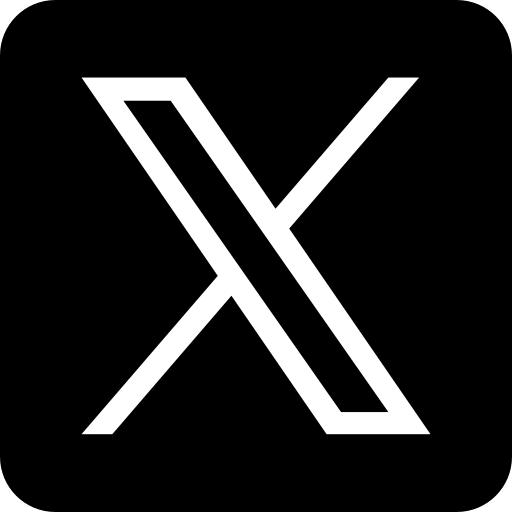How to type faster and increase your WPM
"Apple Magic Keyboard" Pixabay, Source is licensed under CC0 1.0 Universal.

Typing fast is essential when professionals, students, and anyone doing a job requires a keyboard. Words per minute you can type are measured by WPM. Improving your WPM will save time, boost your job satisfaction and efficiency, and even boost your computer ability. Some of the best strategies to increase WPM and computer competency will be explored in this post.
1. Start with Proper Posture and Position
Before touching the keyboard, ensure you're in the correct stance and position. Your feet should be flat on the floor. Your wrists should be parallel to the keyboard. Don't rest your wrists on your desk or keyboard. This can cause pain and strain in the long run.
2. Use the Correct Finger Placement
The key to quick typing is finger placement. Learn how to use the home row: ASDF on your left hand, JKL on your right. Your fingers should rest on the home keys when you are not typing. Each finger has its own set of keys, so practice keeping them in the correct positions.
3. Practice Touch Typing
What is Touch Typing, it is typing without looking at your keyboard. It's one of the most important skills for improving your word processing machine (WPM). Begin with basic typing exercises and work up to more complex text. There are plenty of online resources, including typing games and applications, that will help you practice your touch typing in an entertaining way.
4. Use All Fingers
You will increase your speed by using all your fingers. Every finger should have its own set of keys to work with. As you get better at typing, your fingers will automatically move to the right keys without you even noticing. This will help you type faster and more efficiently.
5. Work on Accuracy First
Speed is essential, but accuracy is even more important. If your text is full of mistakes, you won't be able to type as quickly as you would like. So, focus on typing precisely, and your speed will naturally increase as you get used to the keyboard.
6. Build Muscle Memory
Muscle memory is one of the most important factors in improving typing speed. When you type, your fingers automatically move to the correct keys without you even thinking about it. You can improve your typing speed by practicing typing exercises and playing games. Don't be discouraged if you feel like you're making slow progress at first.
7. Practice with Different Texts
Experimenting with different types of text can help you grow as a writer. Try writing articles, poetry, dialogue, or even code. Writing in various genres and styles can help you sharpen your writing skills and adjust to different situations.
8. Use Typing Software and Tools
Many typing programs and online tools can help you keep track of your progress and speed up your typing. These programs offer exercises, games, and tests specific to your typing skills.
9. Set Achievable Goals
Realistic and attainable goals will motivate you to keep working and improving your writing speed. Begin with minor improvements and work toward bigger and better goals. Keep in mind that you should celebrate your successes along the way.
10. Maintain Consistent Practice
As with any skill, daily practice is the key to success—schedule time to practice typing daily. Even a 10 to 15-minute practice session can make a big difference in the long run. Make it part of your routine to see the results over time.
11. Take Breaks
Typing for extended periods without breaks can cause fatigue and loss of precision. Take breaks to relax your hands, wrists, and eyes. Doing stretches can help reduce stress and keep you relaxed while typing.
12. Pay Attention to Common Mistakes
Check for common errors, such as rephrasing letters or misplacing keys. By identifying common mistakes, you can actively work to prevent them. Your typing software will also highlight common errors so you can focus on making improvements.
13. Use Ergonomic Keyboards and Accessories
Boost your typing experience with ergonomic keyboards and accessories. These tools reduce stress and encourage natural hand and wrist alignment. Investing in high-quality ergonomic equipment can help you improve your typing speed and overall health.
14. Test Your Speed Regularly
Test your typing speed regularly to see how fast you are and what areas you need to work on. Most online typing tests offer a word-per-minute (WPM) score and highlight how accurate you are. Use this score as a benchmark for your practice and set goals accordingly.
15. Stay Patient and Positive
It takes time and effort to improve your typing speed. Be patient and keep a positive outlook. Regular practice and minor improvements will pay off in the long run
There are many ways to improve your typing speed, and improving your speed will positively impact many aspects of your life. With regular practice, proper technique, and motivation, you can improve your word per minute (WPM) and become a faster and more productive typist. Remember these tips as you work toward your typing goals: enjoy the process!