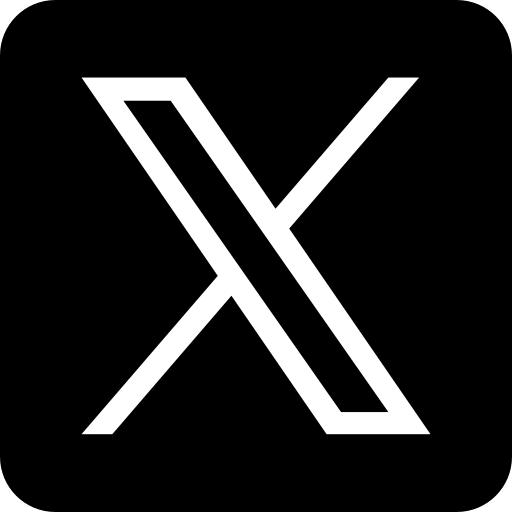Keyboard Cleaning: How to keep your keys in top shape
"Keyboard Crud" by Castorly Stock, Source is licensed under CC0 1.0 Universal.

The best keyboard is essential to working efficiently. No matter which type of keyboard you have, regular cleaning and maintenance are vital to keeping the keyboard in top shape. These days, keyboards are used for multiple purposes. People often eat lunch and snacks near the laptop, which leads to the collection of dirt and crumbs near the keyboard, which leads to malfunctioning day-to-day activities.
There are some easy methods to clean keyboards and keep keys in top shape:
1. Turn your keyboard upside down
The most basic and first step to keeping your keyboard clean is to unplug it if you have a wired keyboard, and if you have a wireless keyboard, then turn off all the devices, gently hold your keyboard, turn it upside down, and then shake your keyboard to spill all the dirt and debris piled up on your keyboard.
Gently tap the keyboard bottom to remove dirt piled up beneath the keyboard.
If your keyboard has removable keycaps, gently remove the keycaps and then remove all the debris piled up.
Then, sweep up all the dirt with the help of a brush and dustpan.
2. Brush out debris
Different keyboard brushes are available in different shapes and sizes for cleaning debris from keyboards.
A separate cleaning kit is available, which includes a small hand duster, a nylon brush, an ink pen, and various other devices specialized for keyboard cleaning, even if you can't afford brushes.
Then, you can use household replacements in place of dedicated brushes.
For example, you can use a simple baby bottle cleaner or a toothbrush with soft bristles.
With the help of a brush, gently clean the space between your keys.
3. Clean with the help of cleaning gel
You can often go for attractively colored cleaning gel.
It can sometimes be a gooey experience, but it's an effective way to clean the keyboard.
Cleaning gel made of gelatin picks up even the slightest dirt and debris by penetrating even the tiny cracks of the keyboard.
This cleaning gel can be used until it gets discolored or loose because of its thick nature.
4. Wash your keycaps
Washing your keycaps is the best option if you have a mechanical keyboard.
It's very easy to rinse your keyboard.
Whenever you start cleaning the keyboard, you must click the picture of the keyboard keycaps setting so that you don't mismatch any keycaps once you are done washing and reinstalling them.
For washing keycaps, fill a container with water and some detergent or hand wash, or you can use shampoo.
Soak them for some time, then clean your keycaps with a brush or rag.
You can also use a toothbrush for the same.
After giving your keycaps a good scrub, wash them with clean water and let them air dry completely.
Before placing the keycaps back into their positions, ensure they are well-air-dried and wiped carefully to avoid the risk of any short circuit. This can work.
5. Blow-out keyboard
You can use canned air to clean the keyboard more efficiently.
Compressed air blows away all the visible dirt.
Still, it can lead to debris collection, so you have to be cautious while using compressed air for cleaning.
Just insert a nostril and blow compressed air across the keyboard for this.
Do this process outdoors so debris doesn't irritate your nasal mucosa.
You can remove keycaps first and then blow the canned air to remove all debris, but be cautious to be away from the keyboard to prevent harming yourself.
6. Use a dust vacuum
There are separate dust vacuums available for keyboard cleaning, which is the most efficient approach.
You can use a specialized dust vaccine available for the keyboard or a regular vacuum cleaner to clean the keyboard.
While using a regular vacuum cleaner, be cautious and use it on the lowest setting of the vacuum cleaner to avoid damaging your keyboard.
7. Clean all associated electronics
If you have followed all the steps to clean your keyboard, but there is still some problem with the functioning of the keyboard, then check on the electronics associated with your device and clean all the electronics.
You should thoroughly clean everything, including the desktop, laptop, keyboard, phone, headphones, TV, smart speaker, smartwatch, game controller, and fitness tracker.
8. Use a protective cover
Apart from cleaning, maintaining the cleanliness of your keyboard is equally essential.
For this, if you are not using a keyboard, then you should cover your keyboard with a protective cover or case.
This will help keep your keyboard free from dirt and debris.
9. Check the regular power supply
You should always ensure a good power supply for your keyboard.
Find that anyhow your connecting wires are broken or there's a problem with the main switch of the keyboard.
It would be best to get it repaired immediately from the nearby center.
To protect the keyboard wires, you can use a power surge protector if there are unwanted fluctuations in the power supply.
This can save your device from power loss issues.
For effective use of your device, you should always ensure that your keyboard is clean and all the keys are in top shape to increase the longevity and effectiveness of the keyboard.
Your keyboard should be free from all the dirt and debris; there should be a proper power supply, and you should always keep your keyboard in top shape.
In conclusion, these simple keyboard cleaning tips help keep your keys in the best shape. For added assurance, visit www.keyboardkeytestcom to quickly assess and address key functionality issues. Keep your keyboard performing at its best with these easy maintenance steps.