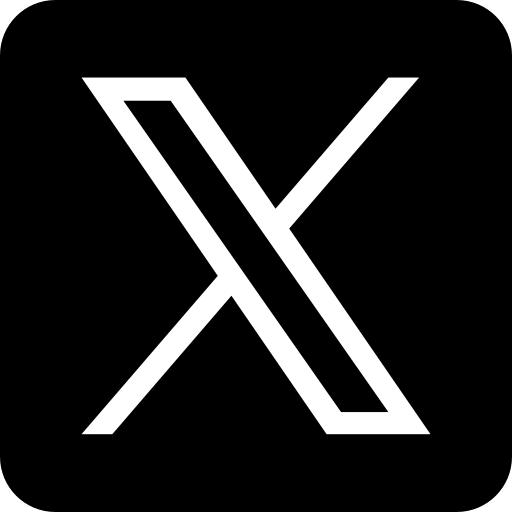Evolution of keyboards
"Black and Gray Typewriter" Stanislav Kondratie, Source is licensed under CC0 1.0 Universal.
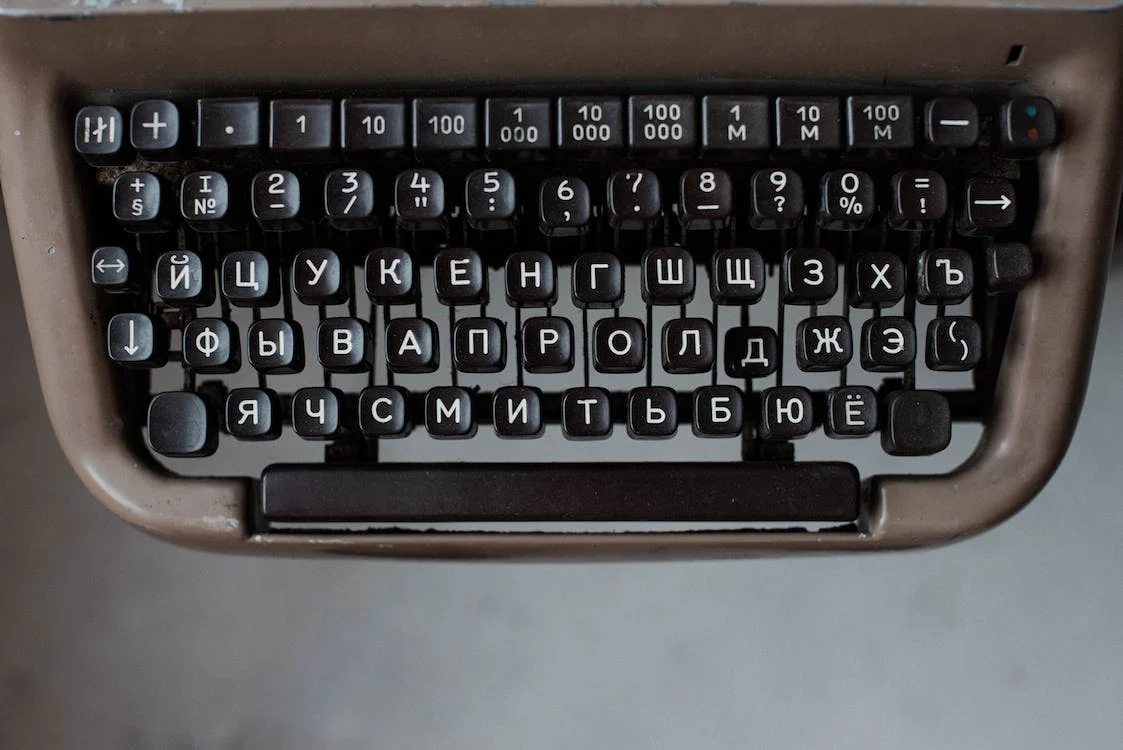
With the growing world of advancements and technology, keyboards have become popular. The evolution of keyboards dates back to ancient times. Ranging back from the invention of the first keyboard to the evolution of modern keyboards is an exciting and long, ever-changing journey. The keyboard plays a great role in our communication system and affects our day-to-day lives.
History of keyboards
One of the earliest developments was the invention of the teleprinter machine. With further improvements in technology, great inventors such as David Edward Hughes, Royal Earl House, Donald Murray, Emilie Boudot, Edward Kleinschmidt, Charles L. Krum, and Frederick G. Creed collectively developed the system known as the teletype machine, thanks to the prestigious efforts of Charles Krum between 1907 and 1910, when the teletype machine finally came into practical use.
In the 1930s, advanced keyboards were developed, a hybrid of the printing and input technology of typewriters and telegraphs. Then, punch-card systems were introduced, along with typewriters, which were called keypunches. This keypunch technology was used in 1946 in the initial designs of Eniac computers. Then, in 1948, binary computers were introduced, magnetically controlled typewriters that helped input data directly on a magnetic tape, allowing computer data and print results.
The keyboard introduced an exciting history that began with the invention of the conventional typewriter. In 1868, Christopher Latham patented the first modern practical typewriter. Soon after discovering the first current keyboard in 1877, the Remington Company started marketing the first typewriters in large quantities. With a series of advancements and gradual developments, typewriters gradually became part of the standard computer keyboard of current times, on which our fingers are so well synchronized today.
The QWERTY keyboard:
With various advancing procedures, in 1878, Sholes and his partner James Densmore developed the Qwerty keyboard layout. The most advanced feature of the Qwerty keyboard was that it overcame all the mechanical limitations of that time. Early typewriters were employed using metal hammers placed in an arc. When each key is pressed, a metal hammer rises in an arc, and an inked ribbon is struck against a mark on a piece of paper. With the further development of mechanical technology, advanced keyboard layouts that are more efficient are being developed. In 1936, Dvorak keyboards were patented. With advancement, Qwerty-layout keyboards were designed and are the most popular in Western countries. Advanced Qwerty keyboards proved to be the most efficient and effective. They reduced almost all the problems with conventional keyboards, making their significance irreplaceable in the most advanced world.
Video display:
Various display terminals developed by Bell Laboratories, MIT, and General Electric collaborated to create a multi-user, time-sharing computer system called multics. This system led to developing a video display terminal that incorporated cathode ray tube technology in an electric typewriter.
Pen input devices:
In the 1990s, the first pen input devices were introduced. Still, they could have proved effective and, ultimately, were not commercially viable. Apple's 1993 project was huge and expensive. Still, its handwriting recognition could have been more consistent and proved better. Then Richardson and Goldberg also invented a simplified system of pen strokes. This shorthand effectively converts each English alphabet letter into a single stroke. In 1996, Palm Pilot was released with the introduction of the graffiti technique, which included input capital and lowercase characters.
In the 1990s, mechanical switches were invented, which were quieter and met the needs of newer, more advanced laptops. This also gave a great advantage to the manufacturers, as these keyboards were cheaper and easier to produce. However, with time, the quality of keyboards significantly reduced due to the dominance of superficial keyboard aesthetics. Other keyboard design modifications included:
- Waterproof keyboards.
- Foldable keyboards.
- Keyboards function like thumb-sized mouse keyboards.
- Highly advanced virtual touchscreen keyboards.
Many interesting designs have been developed with time, such as the laser keyboard, the jellyfish keyboard, the flying saucer keyboard, and the most advanced, fully functional Optimus keyboard with a highly specialized LCD.
It is a fascinating journey to explore the evolution of keyboards, from initial teletype machines to typewriters to the most advanced options, which are literally at our fingertips.
Keyboard typing:
Keyboard touch typing is an innovative skill that played a pivotal role in the evolution of keyboards. It allows users to type quickly and effectively with more precision and accuracy. The history of touch typing is closely associated with the development of computers and typewriters.
- Early computer keyboards:
The introduction of computers in the mid-20th century revolutionized the typing experience with more efficacy and advancements. Using electric rather than mechanical switches allowed for more accurate and faster typing.
- Development of ergonomic keyboards:
One of the significant advancements in keyboard technology led to the development of ergonomic keyboards. These keyboards were explicitly designed to create more efficacy, precision, viability, and strain, which helped a lot in reducing the burden on continuous keyboard users. Ergonomic keyboards have also been designed with curved and split designs, which allow for a comfortable and more realistic typing position for the user, making the typing experience strainless and comfortable.
- Virtual keyboards:
These keyboards allow users to type using touchscreens, which can be installed on various devices, including laptops, smartphones, and tablets. The virtual keyboard has dramatically revolutionized the typing possibilities for mobile communication and productivity.
- Introduction of voice recognition software:
This technology allows users to type with the help of a microphone. This software is beneficial for people who have difficulty using the keyboard or have some disability.
Keyboard testing:
Keyboard testing is essential for a practical and uninterrupted work experience. There are a few ways in which we can test keyboard keys:
- Low battery: sometimes, the keyboard stops functioning due to a low battery.
- Dirty keyboard: With continuous keyboard usage, debris gets piled up beneath the keys, leading to poor keyboard performance.
- No responding keys to some specific programs: Sometimes, some keys become unresponsive in some particular programs.
- Firmware problems: Low hardware or firmware problems can lead to non-functioning keyboards.
- Driver interface:
Ways to fix keyboard key issues:
- Restart the computer: Sometimes, problems are minimal and can be fixed quickly and simply. You should shut down your computer, unplug your device, remove the battery, and leave it for some time. You can reinsert the battery and replug your device after some time. If the problem is temporary, it can be fixed by restarting the computer.
- Check your device in safe mode: For this, go to your device's Windows icon or start button, find the search box, and type "msconfig." The pop-up window will open, then go to the boot category. In the boot category, select safe boot. Then click Apply and press the OK button. A pop-up window will appear, and you can select the restart button. Now your system will start working normally.
- Adjust keyboard settings: For changing keyboard settings, go to the start menu and then go to the control panel. Now, search in the top-right corner for the keyboard search bar and change the keyboard settings. Now again, go to the search panel, search for ease of access, and change accordingly how you want your keyboard to work.
- Change the language and keyboard layout: Go to the Start menu and search for language options. If language is not according to your choice, then add language there. Mostly, English is the most preferred language, or you can add another preferred language by pressing the add key.
- Remapping: This method is only useful if some of the keys are not working. For the zip file folder, extract some files to a suitable location. Then click on *extracted.exe* *file*. Then, the permission window will be swiped on your screen. If you agree with permission and select yes, then click on *ADD* *Button* to *remap* keys. Then, map the key by selecting keys from the left panel and choosing the faulty key from the right panel.
- Use a keyboard driver: For this, you need to uninstall and reinstall the keyboard driver. Click on the "start* button and go to the "control panel, then select the "hardware and sound option. Then, in the next window, select *device* *Manager*. Then restart your computer and then reinstall the drivers. Then, again, restart the computer.
- Replace the PS/2 keyboard: Suppose your PS/2 keyboard is not functioning properly. In that case, a replacement PS2 keyboard is needed, and in that case, the whole motherboard needs to be replaced.
- Press the keys diagonally: Diagonally press the keys from all sides and all edges, and hold them for a few seconds. Then, gently release the keys and check if the issue is resolved. Sometimes, pressing keys diagonally can help to function keys normally.
- Non-functional number pad: Whenever the number pad is not working, it indicates that the problem lies in the key lock. To fix this issue, press the padlock key, then check whether the number lock's light is off.
We have come a long way in the journey from ancient teleprinters to today's sleek keyboards. Think back to the days of typewriters and the introduction of the QWERTY layout—those were the building blocks. The '90s brought us mechanical switches and the rise of ergonomic designs, making typing more comfortable.
Fast forward to the 21st century, and we've seen virtual keyboards, voice recognition, and even foldable and waterproof options. Our keyboards evolved in form and skills, too, with touch typing becoming the norm.
Yet, it could be smoother typing; issues like unresponsive keys or dirty keyboards pop up. We've got solutions, though—restart your computer, tweak settings, or even remap keys. It's a bit like giving your keyboard a personal touch.
Through all these changes, the keyboard remains your trusty sidekick, adapting to your needs. So, whether you're a speedy typer or a voice command maestro, the keyboard is here to make your digital life a bit more human.